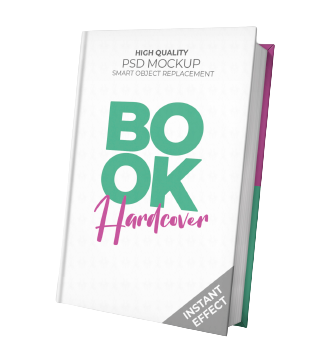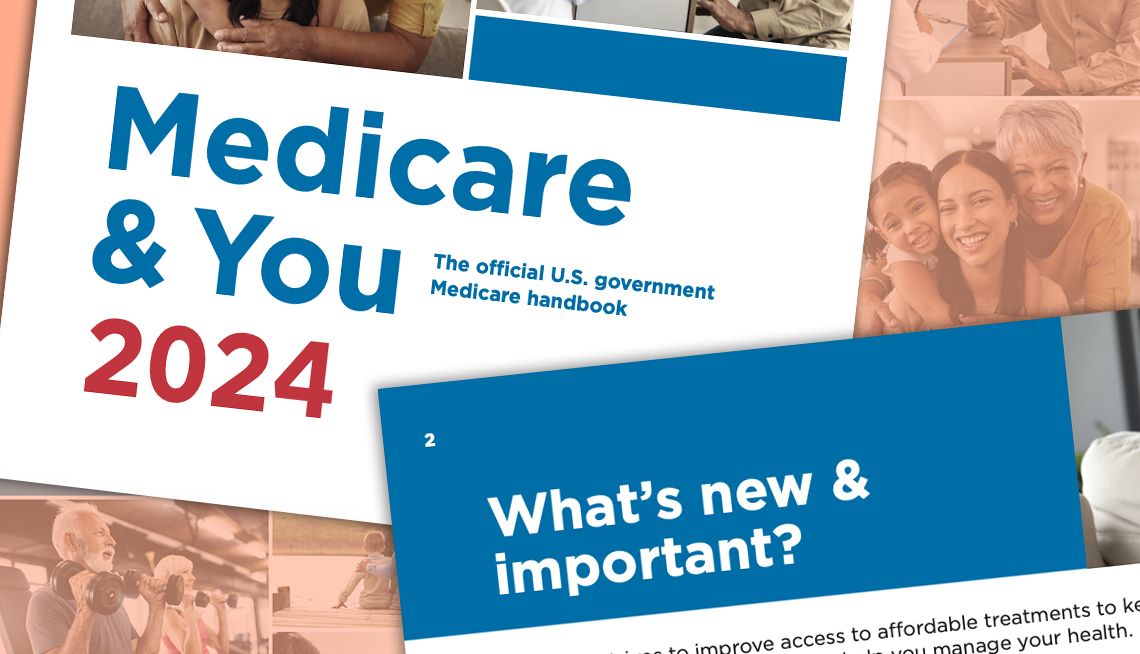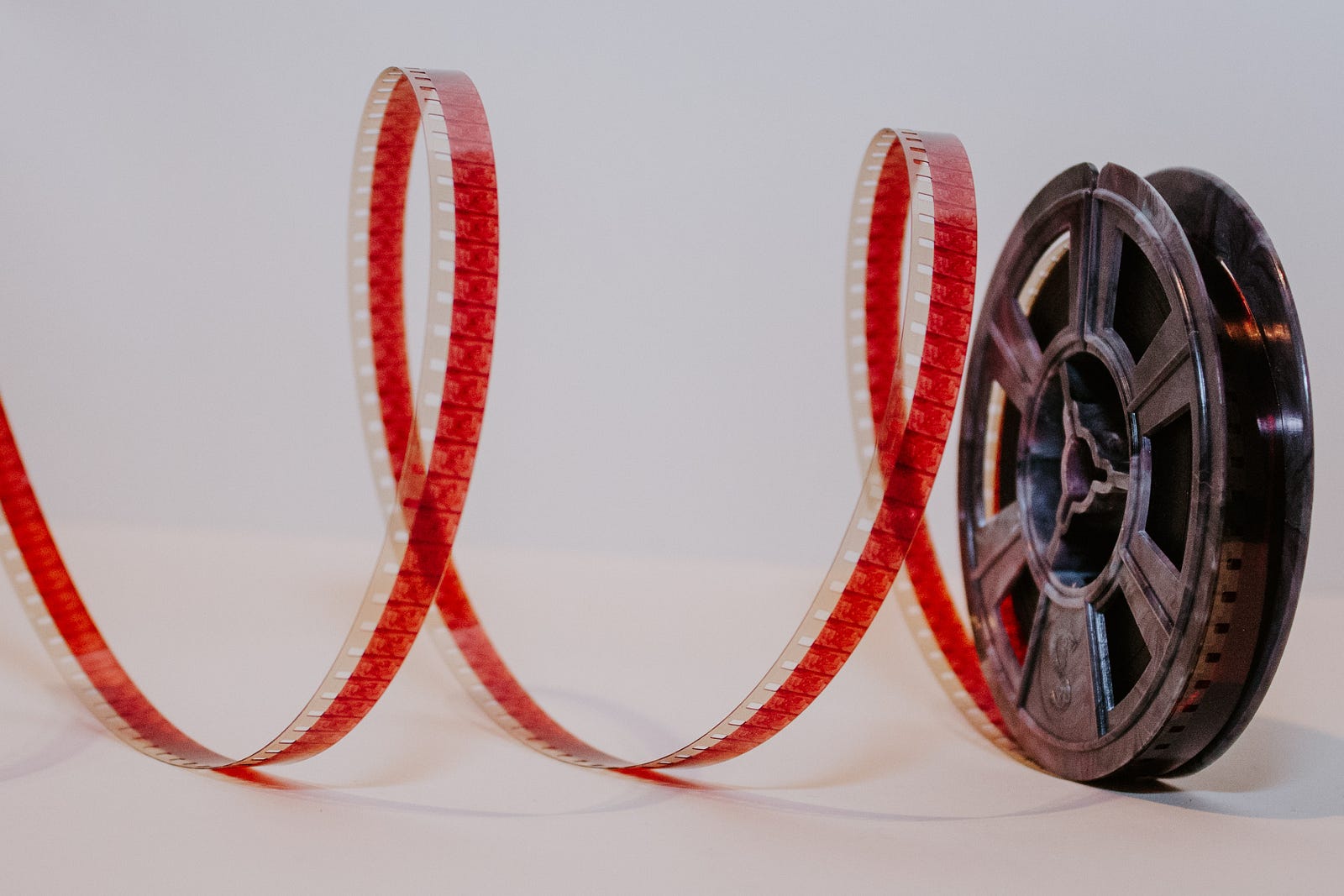To receive Medicare benefits, you’re required to pay premiums for your coverage. There are various ways to pay Medicare premiums, including online. In this blog post, I’ll guide you through the process of paying your Medicare premiums online.
Step 1: Create a Medicare online account
To pay your Medicare premiums online, you will need to create an account on the official Medicare website. Visit the Medicare website and click on the “Create an Account” button. You will be prompted to enter your personal information, such as your name, date of birth, Medicare number, and email address. Once you have entered this information, follow the prompts to create a username and password for your account.
Step 2: Link your Medicare account to your bank account
After creating your Medicare online account, you will need to link it to your bank account to make payments. To do this, click on the “Billing & Payment” tab on the main menu and select “Payment Options.” Choose “Add a Payment Method” and select “Bank Account.” Enter your bank’s routing number and your account number. Once you have entered this information, your bank account will be linked to your Medicare account.
Step 3: Set up automatic payments
To ensure that your Medicare premiums are paid on time each month, set up automatic payments through your online account. Click on the “Billing & Payment” tab and select “Automatic Payments.” Choose the payment date and frequency, and select your bank account as the payment method. Once you have completed these steps, your Medicare premiums will be automatically deducted from your bank account each month.
Step 4: Make one-time payments
If you prefer not to set up automatic payments, you can still make one-time payments online. Click on the “Billing & Payment” tab and select “Make a Payment.” Choose the payment amount and date, and select your bank account as the payment method. Once you have completed these steps, your payment will be processed, and your Medicare premiums will be paid.
Step 5: Keep your account up-to-date
It is important to keep your Medicare online account up-to-date to ensure that your payments are processed correctly. If you change your bank account or want to update your payment information, log in to your account and make the necessary changes. You can also view your payment history and check the status of your payments by clicking on the “Billing & Payment” tab.
Paying your Medicare premiums online is a convenient and secure way to ensure that your healthcare coverage remains in effect. By following these steps, you can set up automatic payments or make one-time payments easily and efficiently. Remember to keep your account up-to-date and check your payment history regularly to ensure that your premiums are paid on time.